When it comes to graphic design, many users find themselves comparing Canva vs Adobe Express to determine which platform best suits their needs. This blog post explores the key features of these two popular tools, catering to a wide range of design requirements. Whether you’re a beginner looking for an easy-to-use interface or a professional seeking advanced editing capabilities, understanding the strengths and weaknesses of each tool will help you make an informed decision. Join us as we dive into their templates, collaboration tools, pricing, and more!
Table of Contents
User Interface and Ease of Use
When comparing Canva vs Adobe Express, one of the most critical factors to consider is the user interface and ease of use. Both tools are designed to cater to users at different skill levels, but they approach usability in distinct ways.
Canva
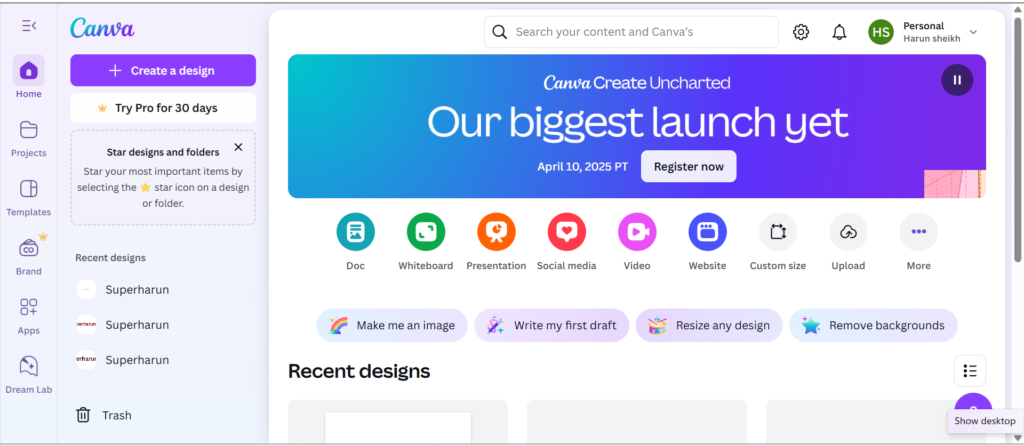
Canva is renowned for its intuitive and user-friendly interface. Upon logging in, users are greeted with a clean dashboard that features a variety of design templates categorized by type—such as social media posts, presentations, and flyers. The drag-and-drop functionality allows users to easily add elements, such as images, text, and shapes, to their projects without any technical knowledge.
Ease of Use:
Canva provides a seamless experience, especially for beginners. The tool offers helpful tutorials and tips within the platform, guiding users through the design process. The straightforward layout minimizes distractions, allowing creators to focus on their designs.
Adobe Express
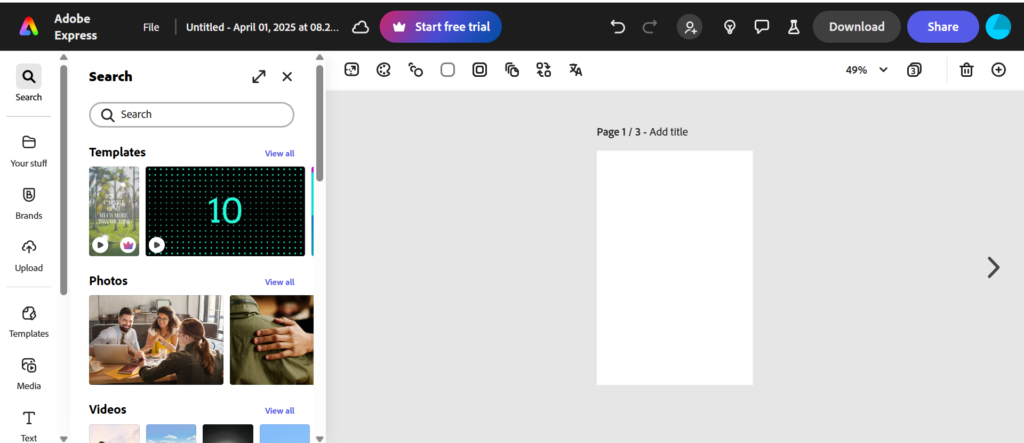
Adobe Express, while also user-friendly, has a slightly more complex interface compared to Canva. It offers a wealth of features that cater to more advanced users, which can initially be overwhelming for beginners. However, once familiarized, users can benefit from powerful editing tools and options.
Ease of Use:
Adobe Express includes guided workflows that help users navigate its features. The interface is designed to help users easily access tools like image editing, text manipulation, and animation options. This makes it suitable for those who want to delve deeper into graphic design, although it may require a bit more time to master than Canva.
Conclusion
In summary, when evaluating Canva vs Adobe Express in terms of user interface and ease of use, Canva stands out for beginners seeking a straightforward design experience. Adobe Express, while slightly more complex, offers robust features for those willing to invest the time in learning the tool.
Features and Functionality
When comparing Canva vs Adobe Express, the features and functionality of each tool play a crucial role in determining which is better suited for your graphic design needs. Both platforms offer unique features that cater to various user requirements, so let’s dive into what each has to offer.
Canva
Canva is celebrated for its extensive library of design elements and templates. Here are some standout features:
- Templates: Canva boasts thousands of professionally designed templates across various categories, making it easy for users to start their projects. Whether you need a social media post or a presentation, there’s likely a template ready to go.
- Drag-and-Drop Editor: The intuitive drag-and-drop interface allows users to easily place elements, resize images, and adjust text, which makes designing quick and efficient.
- Collaboration Tools: Canva enables real-time collaboration, allowing multiple users to work on a design simultaneously. This is especially useful for teams and content creators working together.
- Brand Kit: The Brand Kit feature allows users to save and apply brand colors, logos, and fonts consistently across designs, enhancing brand identity.
Adobe Express
Adobe Express also offers a robust set of features, but with a focus on more advanced capabilities:
- Extensive Editing Tools: Adobe Express includes powerful photo editing tools, allowing users to make detailed adjustments to images, such as filters and effects that can elevate design quality.
- Animation Options: Users can create animated graphics and videos, providing an edge for content creators looking to enhance their social media presence.
- Integration with Adobe Suite: For those already using Adobe products, Adobe Express integrates smoothly with tools like Photoshop and Illustrator, streamlining the workflow for users familiar with the Adobe ecosystem.
- Customizable Templates: While Adobe Express also offers templates, users have greater flexibility to customize these designs extensively, catering to specific project needs.
Conclusion
In conclusion, both Canva and Adobe Express deliver impressive features and functionality tailored to different audiences. Canva excels in ease of use and a vast library of templates, making it ideal for beginners and those seeking quick design solutions. On the other hand, Adobe Express provides more advanced editing tools and animation capabilities, appealing to users who require more detailed design options.
Templates and Design Assets
When evaluating Canva vs Adobe Express, one of the most significant aspects to consider is the availability and quality of templates and design assets. Both platforms offer a wide range of options, but they cater to different user needs and preferences.
Canva
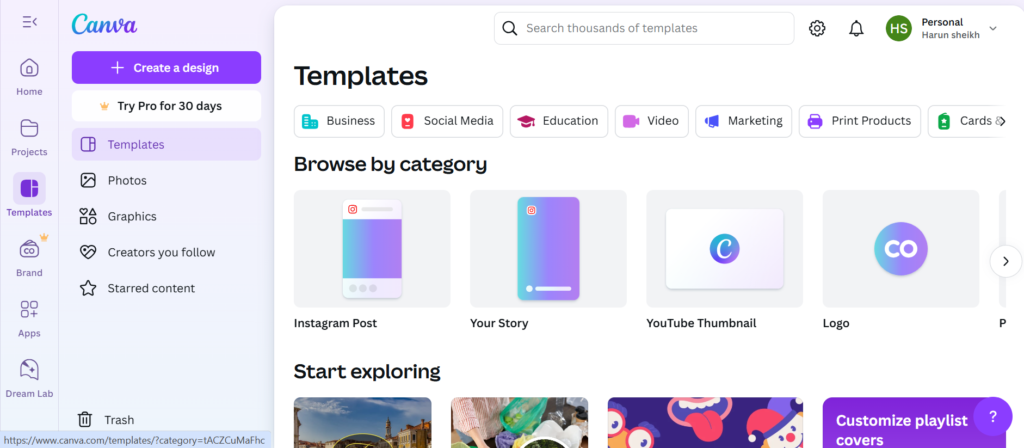
Canva is well-known for its extensive collection of templates, which is one of its strongest selling points. Here’s what sets Canva apart:
- Diverse Template Library: Canva provides thousands of templates across various categories, including social media posts, presentations, infographics, and marketing materials. This vast selection allows users to find a design that fits their specific needs quickly.
- Customization Options: Each template is fully customizable, enabling users to change colors, fonts, images, and layouts easily. This flexibility allows for a personalized touch, ensuring that designs reflect individual or brand identity.
- Design Elements: In addition to templates, Canva offers a rich library of design elements, such as icons, illustrations, photos, and charts. Users can drag and drop these assets into their designs, enhancing creativity and visual appeal.
Adobe Express
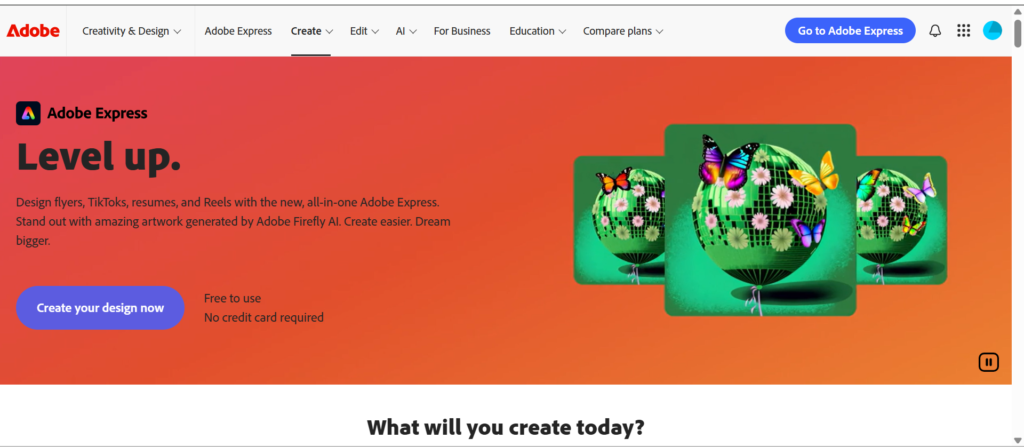
Adobe Express also offers a robust selection of templates and design assets, but with some differences:
- Quality over Quantity: While Adobe Express has fewer templates than Canva, the quality is often higher, appealing particularly to users looking for professional-grade designs. Templates are designed with a sleek, modern aesthetic.
- Branding Templates: Adobe Express includes templates specifically tailored for branding purposes, making it easier for businesses to maintain a consistent look across marketing materials.
- Integration of Adobe Assets: Users who subscribe to Adobe Creative Cloud can access a broader range of assets from other Adobe products, providing even more design possibilities.
Conclusion
In summary, when comparing Canva vs Adobe Express in terms of templates and design assets, Canva excels with its extensive library and ease of customization, making it ideal for beginners and casual users. Adobe Express, while offering fewer templates, provides high-quality options and integration with other Adobe products, catering to those who prioritize professional design.
Collaboration and Sharing Tools
In today’s collaborative work environment, effective teamwork is essential for successful design projects. When comparing Canva vs Adobe Express, the collaboration and sharing tools offered by each platform are crucial for users who frequently work with teams or clients.
Canva
Canva is particularly strong in its collaboration features, making it a favorite among teams and organizations. Here are some key aspects:
- Real-Time Collaboration: Canva allows multiple users to work on a design simultaneously. Team members can see changes in real time, which enhances communication and efficiency.
- Commenting and Feedback: Users can leave comments directly on the design, providing a straightforward way to give feedback or discuss changes without leaving the platform.
- Sharing Options: Canva offers various sharing options, including public links, email invitations, and export formats. Users can easily share their designs with clients or team members for review or further editing.
Adobe Express
Adobe Express also provides collaboration tools, but with some differences:
- Shared Projects: Users can invite others to collaborate on projects, though not in real-time like Canva. Instead, collaborators can access the design and make edits at their convenience.
- Feedback Mechanism: While Adobe Express allows for comments, the process is less integrated compared to Canva. Users may need to communicate feedback through external channels, which can slow down the design process.
- Sharing Capabilities: Adobe Express offers various sharing options, including links and downloadable formats. However, the integration with other Adobe products allows for seamless sharing within the Adobe ecosystem, making it beneficial for users who already utilize Adobe tools.
Conclusion
In summary, when comparing Canva vs Adobe Express for collaboration and sharing tools, Canva holds a significant advantage with its real-time collaboration and integrated feedback options. Adobe Express, while offering solid sharing capabilities, may not be as efficient for teams needing immediate collaboration.
Pricing and Plans
When deciding between Canva vs Adobe Express, understanding the pricing structures and available plans is essential for choosing the right tool that fits your budget and needs.
Canva
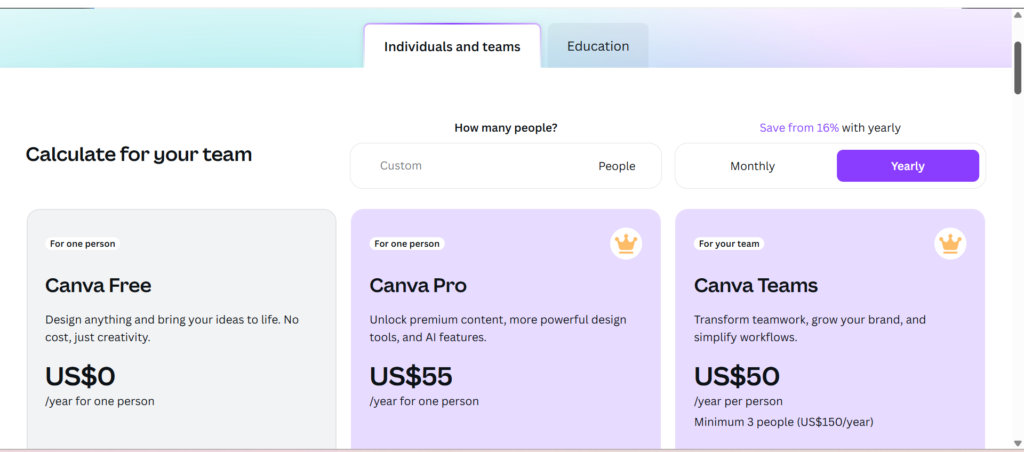
Canva offers a flexible pricing model that includes both free and paid options:
- Free Plan: The free version of Canva provides access to a vast library of templates, design elements, and basic features. It’s an excellent option for casual users or those just starting with graphic design.
- Pro Plan: For a monthly fee, the Canva Pro plan unlocks advanced features, including access to premium templates, a larger library of images and design elements, and tools like the Brand Kit and magic resize. This plan is ideal for small businesses and teams looking for enhanced functionality.
- Enterprise Plan: Canva also offers an Enterprise plan tailored for larger teams and organizations. This plan includes advanced collaboration tools, administrative controls, and personalized support, making it suitable for businesses with extensive design needs.
Adobe Express
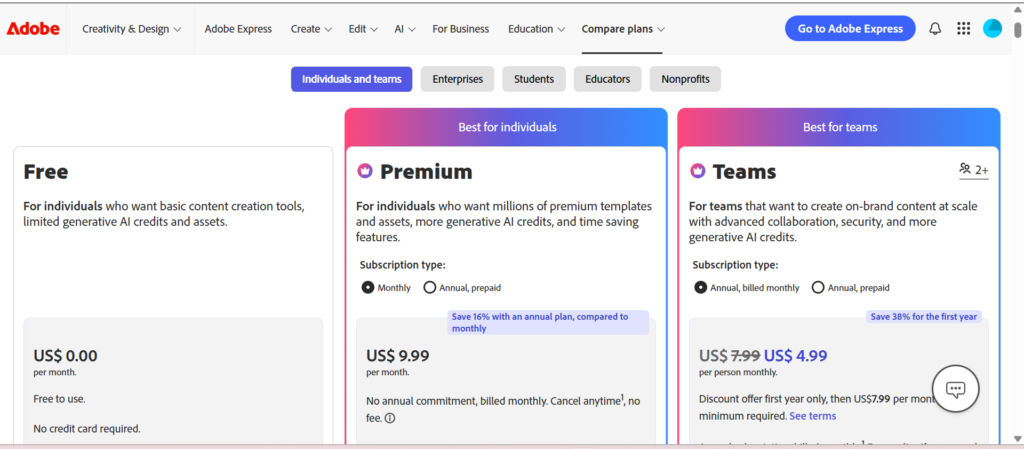
Adobe Express has a different pricing structure, also providing both free and paid options:
- Free Plan: The free version of Adobe Express includes access to a selection of templates and design assets, making it suitable for casual users. However, some features may be limited compared to the paid version.
- Premium Plan: For a monthly subscription, the Premium plan grants users access to a wider range of templates, advanced editing features, and the ability to create branded content. This plan is beneficial for users who want to leverage more powerful tools.
- Creative Cloud Integration: Adobe Express users who subscribe to Adobe Creative Cloud can access additional features and assets from other Adobe applications, providing enhanced value for existing Adobe users.
Conclusion
In conclusion, when evaluating Canva vs Adobe Express based on pricing and plans, both platforms offer flexible options to suit different user needs. Canva’s free plan is robust for beginners, while its Pro and Enterprise plans cater to more advanced users. Adobe Express also provides valuable features in its free and premium plans, with added benefits for Creative Cloud subscribers.
Integration and Compatibility
When comparing Canva vs Adobe Express, integration and compatibility with other tools and platforms are critical factors that can influence your choice, especially if you rely on multiple applications for your design and workflow needs.
Canva
Canva excels in its ability to integrate with a variety of third-party applications, enhancing its functionality:
- Social Media Integration: Canva allows users to connect directly with social media platforms like Facebook, Instagram, and Twitter, enabling seamless sharing of designs. Users can publish posts directly from the platform, saving time and effort.
- File Uploads: Users can easily upload images, videos, and other files from their devices or cloud storage services, such as Google Drive and Dropbox. This flexibility makes it simple to incorporate existing assets into new designs.
- App Integrations: Canva offers integrations with various tools, including Google Workspace, Mailchimp, and HubSpot, allowing users to streamline their workflows and enhance productivity.
Adobe Express
Adobe Express also provides useful integration options, particularly for users within the Adobe ecosystem:
- Creative Cloud Integration: For those already using Adobe Creative Cloud, Adobe Express integrates seamlessly with other Adobe applications like Photoshop and Illustrator. This integration allows for a smoother workflow, making it easier to use assets from multiple Adobe tools.
- Social Media and Content Management: Similar to Canva, Adobe Express supports sharing directly to social media platforms, facilitating quick publication of designs. Additionally, it can integrate with Adobe Stock for access to high-quality images and assets.
- File Compatibility: Adobe Express supports various file formats, ensuring that users can import and export designs with ease. This compatibility is beneficial for users who need to work across different platforms or share files with clients.
Conclusion
In summary, when evaluating Canva vs Adobe Express in terms of integration and compatibility, Canva stands out with a broader range of third-party integrations and social media compatibility. Adobe Express, while strong in its integration with Adobe products, is particularly beneficial for users already invested in the Adobe ecosystem.
Conclusion
In the comparison of Canva vs Adobe Express, both platforms offer unique strengths tailored to different user needs. Canva excels with its vast library of templates, intuitive user interface, and robust collaboration tools, making it an ideal choice for beginners and teams looking for efficient design solutions. Its extensive integrations with various applications also enhance workflow and productivity.
On the other hand, Adobe Express stands out for its high-quality design assets and powerful editing features, particularly for users already embedded in the Adobe ecosystem. Its seamless integration with other Adobe tools provides a significant advantage for those who require advanced capabilities and professional-grade results.
Ultimately, the best choice between Canva and Adobe Express depends on your specific needs, budget, and design goals. Whether you prioritize ease of use, collaborative features, or advanced design tools, both platforms offer valuable solutions to elevate your creative projects. Consider trying both tools to see which aligns best with your workflow and preferences.In the comparison of Canva vs Adobe Express, both platforms offer unique strengths tailored to different user needs. Canva excels with its vast library of templates, intuitive user interface, and robust collaboration tools, making it an ideal choice for beginners and teams looking for efficient design solutions. Its extensive integrations with various applications also enhance workflow and productivity.
On the other hand, Adobe Express stands out for its high-quality design assets and powerful editing features, particularly for users already embedded in the Adobe ecosystem. Its seamless integration with other Adobe tools provides a significant advantage for those who require advanced capabilities and professional-grade results.
Ultimately, the best choice between Canva and Adobe Express depends on your specific needs, budget, and design goals. Whether you prioritize ease of use, collaborative features, or advanced design tools, both platforms offer valuable solutions to elevate your creative projects. Consider trying both tools to see which aligns best with your workflow and preferences.In the comparison of Canva vs Adobe Express, both platforms offer unique strengths tailored to different user needs. Canva excels with its vast library of templates, intuitive user interface, and robust collaboration tools, making it an ideal choice for beginners and teams looking for efficient design solutions. Its extensive integrations with various applications also enhance workflow and productivity.
On the other hand, Adobe Express stands out for its high-quality design assets and powerful editing features, particularly for users already embedded in the Adobe ecosystem. Its seamless integration with other Adobe tools provides a significant advantage for those who require advanced capabilities and professional-grade results.
Ultimately, the best choice between Canva and Adobe Express depends on your specific needs, budget, and design goals. Whether you prioritize ease of use, collaborative features, or advanced design tools, both platforms offer valuable solutions to elevate your creative projects. Consider trying both tools to see which aligns best with your workflow and preferences.


